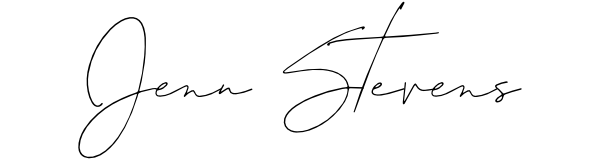How To Start A Blog
The Step By Step Guide for Coaches + Spiritual Businesses in 2024
Starting your own spiritual business?
Then you’ll probably want to start a blog to go along with it!
Of course, I’m biased because that’s how I started out. And ultimately how you found me here today on The Aligned Life!
Blogging has given me opportunities that I never even realized existed. While not every online business needs a blog, I do still believe it’s the best place to start for the budding spiritual boss babe.
Why You Need A Blog For Your Spiritual Business
A blog is a place where you can show off your expertise, which will help people to trust you and, in turn, to purchase your products or services.
This used to be the only way to do this. Of course, today there’s now Instagram, YouTube, podcasting etc.
But while social media is great, it’s good to remember that you’re building on someone else’s property. Facebook could literally start charging for every post starting tomorrow! If that was the only place you built an audience, then you’d have to spend a lot of money just to reach your own potential customers and clients.
Blogging is in your hands. It’s your site, your words and your rules, which is great! Plus when you combine it with building an email list, you’re creating a way to build an audience that will always be 100% yours.
(Note: this post contains affiliate links which mean I get a small payment. This comes at no extra cost to you and I only endorse companies and products that I use and that I’m happy with!)
When I first started blogging, getting this stuff up and running was terrifying. In fact, I followed along with some instructions I found online that were much like this post! So please don’t freak out. If I could learn it, then so can you. Just commit to getting it done! Go grab yourself a coffee or tea and set aside about 45 minutes to walk yourself through the basics.
How To Start Your Spiritual Business Blog – in 2023 (Step-By-Step Guide!)
Start Your Blog Step #1:
Choose Your Blogging Platform
The first step is choosing what kind of software you want to use for your blog. My personal preference is WordPress. I know it’s a bit intimidating to the beginner but know this: WordPress is responsible for 35% of ALL websites on the internet! It’s been around for a long time, can do a bunch of different things for you and once you get over the initial learning curve, it really is straightforward! (Trust me!)
However, if you’re really WordPress-averse there are other options. One solid one is Squarespace, which offers an easy-to-use interface but it is a lot less customizable than WordPress. Plus it works on a monthly payment plan, which I don’t like personally. But if you do, you can cross off a bunch of steps on this list in one fell swoop.
(Another all-in-one beginner friendly option is Wix.)
Please note that I definitely do not recommend a non-self-hosted blog option such as Blogger, WordPress.com or Tumblr. The URLs are a dead giveaway that these are free services and that does not look good for any business.
Start Your Blog Step #2:
Get A Domain
I might be a bit of a Nerdy Nerd but there’s nothing like buying a fresh new domain name to play around with! I admit that I’ve gotten a little carried away with this in the past. But you don’t need to go and buy a ton of names to get started!
Picking one domain name and purchasing it is a great start. If you don’t have a business name yet, consider picking your own name. (That’s always a good bet!)
Please note that once you make the purchase, you’ll have to connect your domain to your new hosting account. (More on that in the next step!)
If you chose Squarespace, you can hook up your domain and hosting all together.
NOTE: I assume that you already know what your business name is or what you want to blog about! If you don’t, then take some time to think about this. And don’t be surprised if your first choice is taken! If you’re just about to start a coaching business for example, your name + coaching is a great choice. I would also definitely go for the .com wherever you can for an extra layer of professionalism.
Start Your Blog Step #3:
Purchase Your Hosting
Your hosting is where your site’s data “lives”. Basically, we’re renting digital space somewhere for your blog to live on (like you renting your apartment!).
I’ve used Bluehost for my domain hosting for years and I’ve always been really happy with their service! I really like their interface and the fact that you can install WordPress in one click. (But more on that in the next step!)
Click here to setup your own Bluehost account!(This is an affiliate link which means I get a percentage as a bonus–at no cost to you.)
I’ve also used GreenGeeks in the past. And again, if you chose Squarespace or Wix, it’s all included in your basic service package.
Start Your Blog Step #4:
Install WordPress
If you’ve installed Bluehost on your site, just log into your Bluehost account, click on WordPress and install WordPress on the appropriate domain. It’s super easy (and I have a video tutorial on exactly how to do this in my Spiritual Biz In A Box).
If you didn’t use Bluehost, then hop on over to WordPress right here to download the latest release.
You’ll also have to upload WordPress to your site yourself but I promise that with most hosting providers, this is simple and quick!
If you chose Wix or Squarespace, you can go ahead and skip this step too. (You little rebel!)
Start Your Blog Step #5:
Design Your Site
Once WordPress is installed on your website, it’s time for the fun part!
Start off by logging into your fresh new site on your WordPress admin page (usually called: www.yourblognamehere.com/wp-admin )
The WordPress interface might seem a little scary at first but don’t worry! It’s going to start making sense very soon.
WordPress has tons of free themes for you to browse and install. Scroll down the menu on the left side of the WordPress interface and click on Appearance —> Themes. Then click on the “Add New” button at the top of the screen and have scroll through the options there.
While many are free, some are paid. If you’re just starting out, a free theme will do the job just fine!
As for you Wix and Squarespace users, both of those platforms offer free templates to get started with. They also have some drag-and-drop options for you to play around with.
But no matter what you’re using, don’t go too wild with the design just yet! Let’s finish setting up the blog first. You’ll have plenty of time to come back and fine tune things.
Start Your Blog Step #6:
Create Your Static Pages
Your site doesn’t do much unless it has some content on it! You will need an “About” page at the very minimum! You’ll probably also want a “Contact” page and perhaps a Terms and Conditions page. Later on you’ll need a good 404 page, but the About page is enough to get started.
To create a page, navigate to Pages –> Add New. Then go ahead and add your content!
I would also suggest setting up a sample blog post to get started. Just click on Posts –> Add New. For your test page, I would just put “Test” in the title and a few words in the body. Then hit “publish”. We’re just going to use this page a placeholder for now! Once your site is ready you’ll want to go back and put some actual content in here.
Start Your Blog Step #6:
Create Your Menu
Don’t skip this step! Every website needs a menu so that your viewers can easily navigate their way around.
To get started, click on Appearance —> Menus in your WordPress dashboard. Then click “Create A New Menu”. I suggest calling yours “Main Menu” or “Top Navigation” or something that will remind you of where your menu will live. Most themes will offer you the choice of a top-of-the-page menu and a footer menu. I would just do a top menu for now and save the bottom menu for a later time (if you ever even need it).
Then go ahead and add your important pages from the pull-down list on the left-hand side. (You will probably want your About page and a blog page to get started.) Rearrange the pages into whatever order you prefer simply by dragging them up and down.
Once you’re finished, click save and voila! You now have a menu for your readers to find your most important pages.
Start Your Blog Step #6:
Set Up Your Blog Naming
The way your blog is organized is incredibly important, both for the real humans reading your site and for Google (& SEO in general). SEO means Search Engine Optimization–and it’s a whole art unto itself! However, for our beginner purposes, all you really need to know is that you need to use keywords throughout your site to help Google find you.
Keywords are really just the words you would use normally! For example, if you’re starting an intuitive tarot reading service, you’ll want to make sure you actually use the words “intuitive tarot” many times on your site.
SEO also matters when it comes to setting up your site! If you’re not careful, the default WordPress naming for your blog pages will be something like this: www.yoursite.com/blog/?p=13756 And that tells Google absolutely nothing about what your blog is about!
So let’s make sure we fix that!
Go to Settings —> Permalinks and click the box to check “Post Name”. That way the URL of each of your posts will be the title of the post itself–not just some weird numbers that are basically useless.
Start Your Blog Step #7:
Create Your Content
Your website is basically your digital business card! It’s often the first impression anyone will have of you so you’ve got to make sure you get it right.
At the very minimum, you need an About Page which tells the world who you are, what you do, and why you do it. (Your story is very important here so make sure you tell it!)
But is an about page going to keep people coming back for more?
Of course not! That’s where your blog comes into play.
Your blog is your chance to begin to show off your unique knowledge and skills. I know some people feel a little strange about this at first (“Why would anyone buy from me if I give away information for free?”)
However, if people don’t know you or trust you, they’re never going to buy from you! Blogging gives you the chance to show off your skills. And yes, even if you do give a ton of knowledge away for free, someone is always going to want to pay you for it anyway.
However, if you are really blog-adverse, there are other options! You can kick things off with a few Instagram or Facebook posts as well! Just make sure that no matter what kind of content you’re creating, you’re always sending people to your site to sign up for your email list.
Start Your Blog Step #8:
Fine Tune Your Design
It’s only at this point that I really give you the go-ahead to dive in a play around with what your blog looks like! Think branding: choosing colors, logo, fonts, and style that will resonate with your ideal client. Of course, that’s a whole art unto itself but you can get started by yourself and let things change over time. (That’s what I do!) So you don’t necessarily have to hire this out to a graphic designer to get started.
I know lots of people waste tons of time waiting for their perfect logo before they start putting themselves out there–so let me tell you this: at first, no one cares! Don’t put too much effort into the things that don’t matter.
If you have Photoshop at home, then you’ve got everything you need. But if you’re lacking in the design skills department, I’d recommend Canva as an easy way to do everything you need to do to get started.
Just remember to stick to a general theme and don’t go crazy over-designing things and making every single image look like it came from a different site.
Don’t let your fear of blogging or starting a website keep you away from your entrepreneurial dreams! Just remember, that no matter what system or tools you choose, you are perfectly capable of figuring this all out. With a little patience, your spiritual entrepreneur website will be up and running in no time!
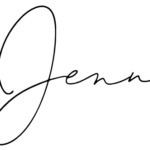
Did you find this post useful or inspiring? Then save this pin to your Blogging Board on Pinterest!